Could Kinsta be the fastest managed WordPress hosting available?
The companies research team seems to think so.
I will get into this with more detail later based on case studies.
Many people think that WordPress managed hosting is overpriced.
At a starting cost of $30 per month, let’s see what is on the table.
Table of Contents
Premium managed wordpress hosting vs shared hosting
Let’s talk about Kinsta being the fastest managed WordPress hosting and why I have come to this conclusion.
First of all lets take a look at a comparison with one of the most popular shared hosting companies “Siteground”.
SiteGround Alternative: The Benefits of Choosing Kinsta
Next: Take a look at the Kinsta server setup

Kinsta servers have the following hardware specs:
Cloud-optimized servers with 2nd Gen Intel® Xeon® Scalable processors offer high performance web serving and scalability.
Up until mid 2021, Kinsta was running on Google Cloud N1 machines, which are extremely fast.
By recently upgrading hosting services from N1 to C2 instances on Google Cloud, Kinsta’s managed WordPress hosting was able to offer all their customers up to 200 percent faster page loads.
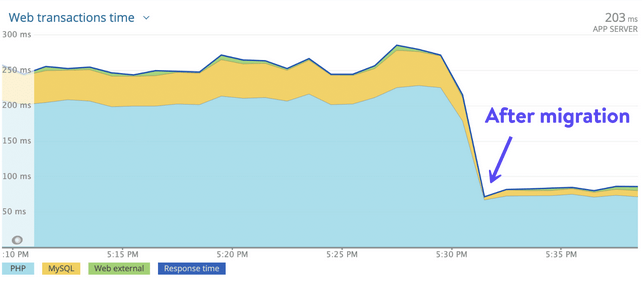
This offers customers higher performance, scalability and to maintain leadership in the WordPress managed hosting market.
More targeted quality traffic = More $$$

SEOBetter: Step-by-step How to grow your traffic to 70,000 unique visitors in 11 weeks.
Get this eBook PDF for free (RRP $9.95 on Amazon Kindle), plus new updates and thoroughly tested online marketing techniques by subscribing to my newsletter.
You can also sign up to our newsletter with Facebook (quicker and easier)
Anyone can increase a website’s rankings with a high DA link, though this is not the only ranking factor.
One thing most optimization experts talk about to boost a websites SEO performance is site speed.
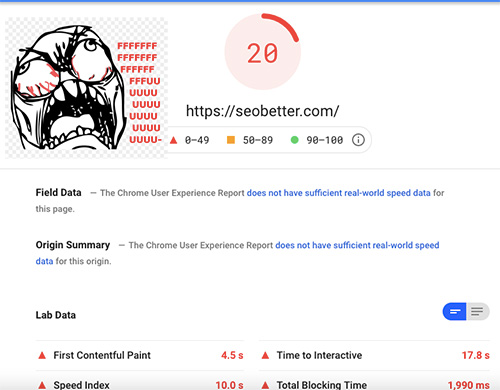
Recent research from Amazon found that just a one second increase in load time decreased their revenue by a substantial 1%.
Even though that seems low, when Amazon is making billions of $$ per year in sales, you can imagine how much money that is.
There are various plugins you can use and Kinsta has plenty of articles that can help you speed up your WordPress.
The best 24 online resources in 2021 to grow your websites traffic and increase commission sales
- 19 Proofreading Tips for WordPress Bloggers (Write Better Content)
- Visual Content Strategy: How to Use Visuals to Get More Traffic
- 5 Things More Important for Your Content Than Content-Length in 2021
- How to Create Outstanding Long-Form Articles in WordPress
- How To Be A Solo Content Marketing Ninja With WordPress
- How to Create Evergreen Content That Lasts (17 Tips and Tricks)
- How to Use the Facebook Debugger to Fix WordPress Images
- How to Protect Images On Your Site (+ What To Do After Theft)
- Definitive WooCommerce Guide to Boost Ecommerce Sales
- Content Marketing Essentials for 2021
- 9 Powerful WordPress Migration Plugins (Move Your Site Safely in 2020)
- How to Improve WordPress Search (and Speed It Up)
- Intro to Building Websites with Gatsby and WordPress (Fast and Static)
- Ecommerce Fraud Prevention: The 7 Worst Scams and How to Stop Them (10 Prevention Tools)
- How to Start a Fashion Blog in 2021
- 30+ Best WooCommerce Themes to Dress Up Your Ecommerce Site in 2021
- The Ultimate Guide to WordPress Shortcodes (With Examples to Create Your Own)
- 10 Free HTML Editors on the Market for WordPress Developers and Advanced Users
- 35 Best WooCommerce Extensions to Enhance Your Online Store
- How to Add Meta Descriptions in WordPress (Improve Click-Through Rate up to 5.8%)
- 22 Gmail Add-Ons and Extensions to Enhance Your Email Productivity
- A Guide to Starting and Running a Successful WordPress Agency
- DDoS Attacks Explained: Causes, Effects, and How to Protect Your Site
- 7 Key Principles of SaaS Marketing (With Formulas, Examples, and Tools)
The top 9 resources to speed up WordPress
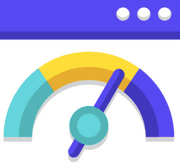
- How to Reduce TTFB to Improve WordPress Page Load Times
- 7 Best WordPress Caching Plugins to Lower Page Load Time and Time to First Byte
- 8 Tips on How to Reduce DNS Lookups and Speed Them Up
- Why and How to Use Lossy Compression on Your WordPress Images
- How to Implement WordPress Lazy Load on Images and Videos
- How to Speed Up Your WordPress Site (Ultimate 2021 Guide)
- Google PageSpeed Insights: The Truth About Scoring 100/100
- How to Eliminate Render-Blocking Resources on WordPress (CSS + JavaScript)
- Doing the Unimaginable – Kinsta Is Boosting Performance for Everyone up to 200%
If you have used the Google search console to analyse your websites loading time you would have noticed there are a few pointers that always pop up.
The main ones are render blocking scripts.
Even after all of these CSS and Javascript speed optimization tips.
There is one WordPress factor you can’t optimize with plugins and this is time to first byte (TTFB).
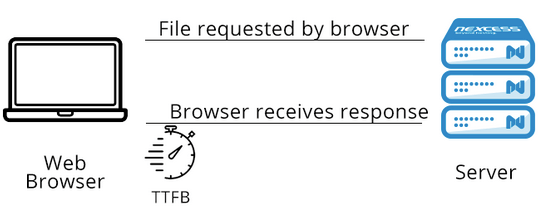
TTFB as a very important metric because it provides users with data about the hardware performance behind the site.
This can only be lowered with optimized managed WordPress servers
In a recent case study by Kinsta – How MOOBON Reduced “Time to First Byte” From 4.89s to 0.043s
This study goes over the catalyst to migrate to Kinsta and why moving from Amazon AWS to a managed solution was delegated.
After migrating some of their clients to Kinsta, MOOBON saw a 100x faster TTFB!
By switching over from AWS to Kinsta, this company utilized Kinstas’ Cloud Platform’s Premium Tier network, GCP’s fastest C2 compute-optimized servers, optimized Nginx web server configuration and the option of 28 data centers around the world.
Kinsta speed test
If you need to try a Kinsta speed test to compare hosting, you can sign up for a free trial.
From here setup a standard WordPress website.
You can use the following tools to test your websites speed:
If you would like to test load balancing, you can use a site like https://www.blazemeter.com/
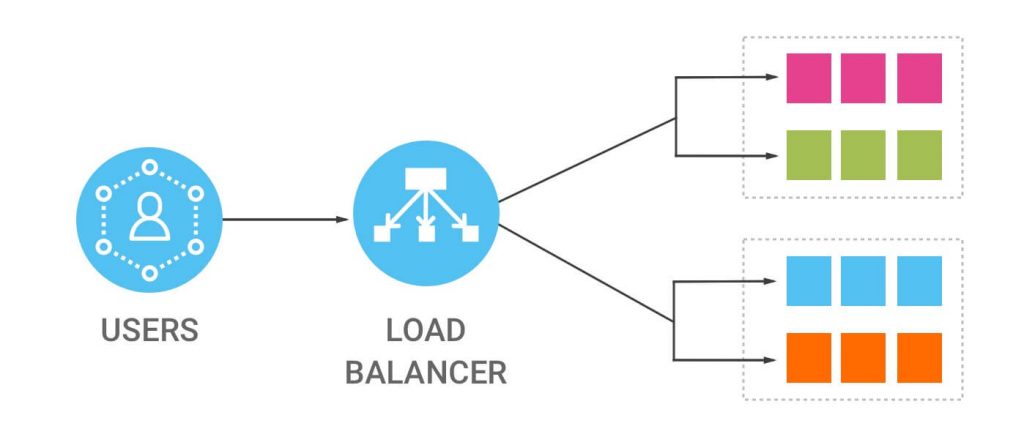
A standard test would be for 15 concurrent users for 5 minutes.
This will get you feedback on how the server speed runs in comparison to other hosting providers.
In all of our tests we have seen results above 97%.
How do I setup Kinsta email?
With all reviews, most are trying to push links and sales without giving you any cons of the service or product.
With Kinsta, they focus solely on WordPress managed hosting.
So based on this
You will need to source your own email hosting provider.
Even though many may see this as a negative.

We would suggest signing up for Google business email.
You will get a secure cloud email hosting environment you can access from any device.
In addition to this, you will know your email will always hit the inbox of your users.
WordPress hosting for agencies
Finding WordPress hosting for agencies is fairly straight forward.
Most of the time you will find a WHM package in which you resell cPanel websites, which include everything.

This situation would work for small business websites that just need a face for the internet.
For high end agencies that manage six or seven figure clients, premium hosting is essential.
If you are an agency charging $30,000 or more for a website, you have to have some assurances in place.
I learnt long ago after getting abused by a customer I hosted a website for.
Best to leave hosting to the professionals.
When switching over from any host, Kinsta will offer unlimited free migrations.
No matter how complex the WordPress setup is or how many plugins you have installed they will take care of the process for you.
I have found that migrating websites can be tedious and time consuming.
Starting at $100 a month, an agency can host 5 websites on Kinsta.
If you are business savvy, you can upsell the price to your customers.
Pinpointing WordPress performance issues
Kinsta APM is a free inbuilt tool that will help you analyze slow database queries, long API callson-optimized plugin and/or theme code, slowest, average, and median transactions.
This can come in handy when you are trying to analyze performance issues.
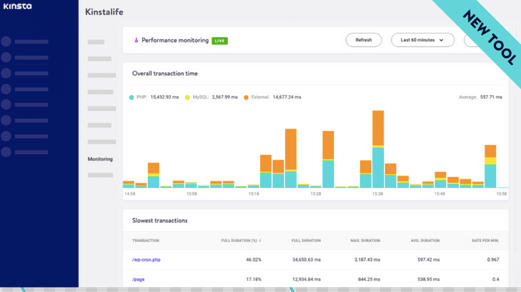
This is a free tool hosted on all Kinsta sites.
We all know that the more plugins you install on the WordPress site the slower it will run.
This is due to excess Javascript and preloaded icons and fonts.
When your website is slow, and it is your main source of income you need to act quickly or you’ll lose money.
Mainly for optimization specialists, this tool can help you timestamp PHP processes and mySQL database queries.
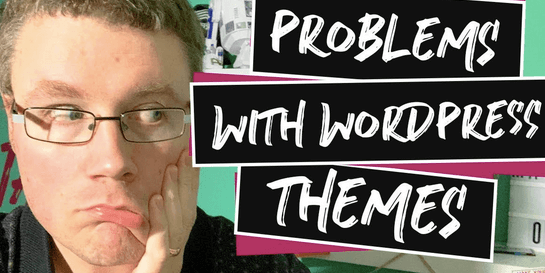
This can help an agencies web developer pinpoint what is slowing a website down without having to use any external tools or scripts.
I have previously had issues on my WordPress site with problematic plugins and themes.
This tool helped me reduce page load time and boost the overall site performance.
Kinsta Elastic Search
Elastic Search is a tool that will speed up the search queries on your website.
This is mainly used for websites with big data sets.
You would use this for large eCommerce sites, social community websites or big article database websites.
The standard WordPress search function.
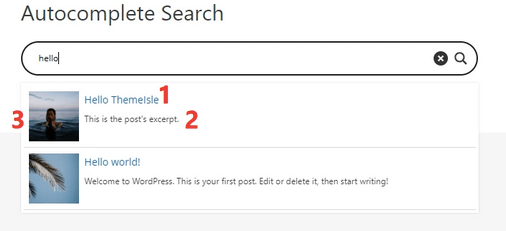
Well.. it is very basic.
Try installing Woocommerce on a shared host, with 20,000 products and running a predictive search with 20 concurrent users.
It ain’t going to happen.
Kinsta hosting can run high demand searches with no issues with the pre-installed Kinsta litespeed cache plugin.
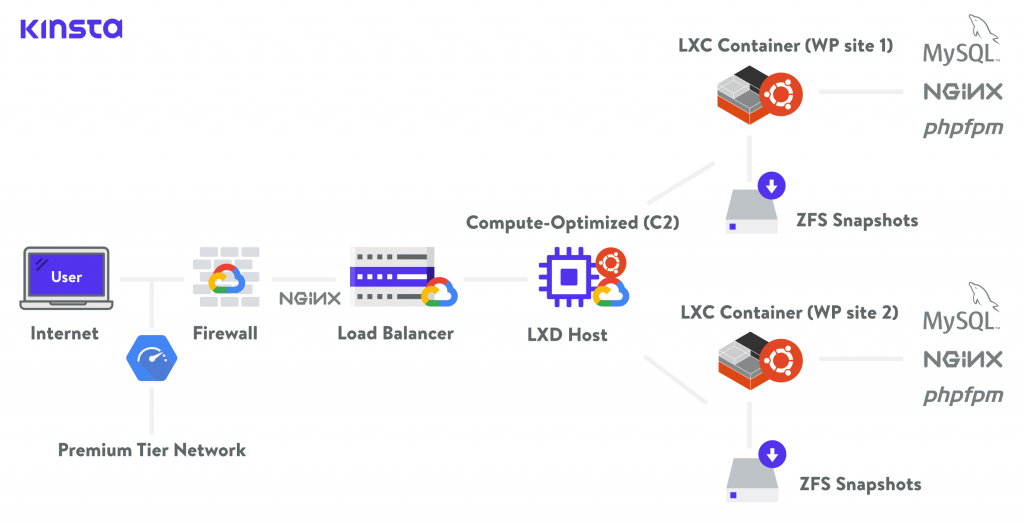
Kinsta’s stack includes Nginx, LXD containers, PHP 8.0, and MariaDB on Google Cloud Platform for lightning speed.
If you still need elastic search, you can use the The ElasticPress plugin
This enables you to seamlessly integrate ElasticPress search capabilities into your WordPress site.

This plugin is a popular solution to integrate with WordPress hosts that provide support for Elasticsearch.
From here you can install a predictive search plugin from the WordPress repository.
This article on WordPress search optimization will give you a few options to increase the speed of your WordPress websites search functionality.
Information on the Kinsta data center – Premium managed wordpress hosting Google cloud
Kinsta has 28 data centres on Google cloud based in countries all around the world.

When choosing a data centre, focus on a location that is closest to the majority of your visitors.
You can find the geographic location of your visitors in Google analytics (filter by highest traffic)
This will reduce the loading time to your website for your visitors.
A conclusion on finding the fastest managed WordPress hosting
When signing up to Kinsta it is not going to solve all of your website’s loading issues.
Though keep in mind these guys are the professionals and are at the top of their game.
If you have any speed optimization issues or plugin issues, you are in good company.
Kinsta would be suited for people who want speed, impeccable security or to host high end websites.
It may not be suited for someone wanting to make a blog or have a website with 10 – 20 WooCommerce products.

