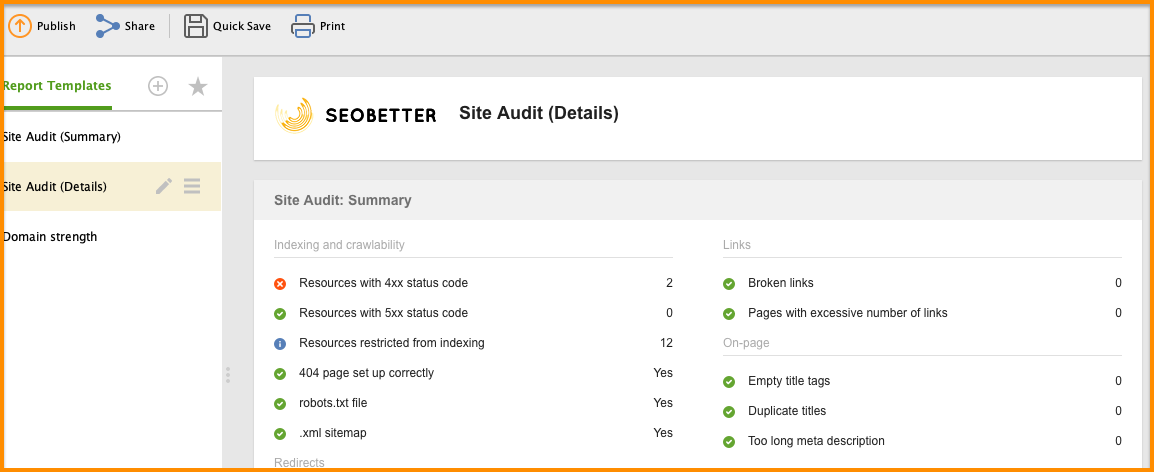Today we are going to give you a free WebSite Auditor review, as long time supporters of this software we have seen the features gain more credibility over time to get it on a level of supremacy.
Many people have not heard about this tool, though with over 5 years of development, this is what a website auditing tool should function as.
TL;DR
– Provide your customers with a complete website audit worksheet
– Run a complete website content audit
– Resell your own website audit service
– Find broken links with a website functionality audit
– Fix titles and descriptions with this website technology audit
Table of Contents
What should you expect with the best WebSite Auditor software?
When you open the WebSite Auditor software from SEO Powersuite you may not know where to start.
It may look daunting at first, though once you get the hang of things, you will soon realize why this is rated as the best WebSite Auditor software currently available.
So lets dive right in to this website auditor review…
WebSite Auditor settings are broken down into project preferences and global preferences.
We will go through all of the menu items under project preferences and global preferences so you can get a good idea of how you can manage your WebSite Auditor project.
Click here to buy Website Auditor

WEBSITE AUDITOR PROJECT PREFERENCES
We review 8 of the best features
Create project information
You can set the domain you are running and SEO audit on, you can also set the date and time that you ran the website audit project.
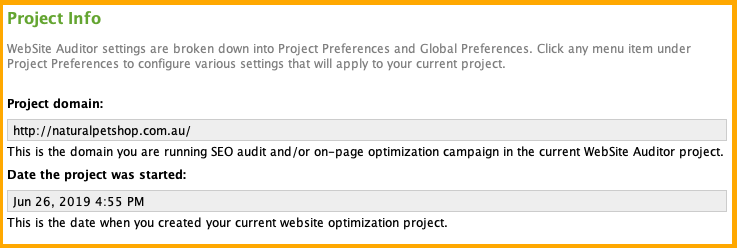
This can be useful if you have to give some proof on the day and time you started this project for business reports.
Setup customer profiles for your reports
You can create multiple customer profiles. When you run WebSite Auditor you can export the audit and assign it to customers with information such as their name, email address, website, postal address and logo.
If you run a digital marketing company or SEO company this is a great white label feature you can use.
I know of companies that charge between $50 – 300 for an SEO website audit.
Well now you know how these companies make so much money, with minimal effort.
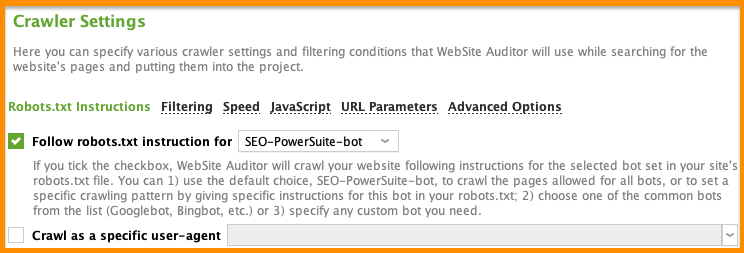
Setup crawler settings
When this software crawls your website for an audit you have the option to crawl from various search engines.
WebSite Auditor gives you the options of their own premium Powersuite-bot, Google-bot, Google-mobile, Google-news, Google-image, Google-video and Bingbot.
When you select a preference WebSite Auditor will follow instructions for the selected bot set in your sites robots.txt file.
Some other settings include crawl as a specific user agent, limit the scan depth and search for orphaned pages within your website.
Some of these features go a bit overboard and most likely would not be needed in most website auditing and SEO (Search Engine Optimization).
Tag projects for easy sorting
Tags let you conveniently manage your WebSite Auditor’s records. You can attach specific words and phrases (tags) to any of your records to group or filter the records by these tags.
Create events to track milestones
Create events in WebSite Auditor to mark any turning points in your SEO (Search Engine Optimization) and marketing campaign, important changes in SEO industry, in your business niche and so on.
This way you can easily measure how this or that event influences your site’s rankings, traffic flow and link volume.
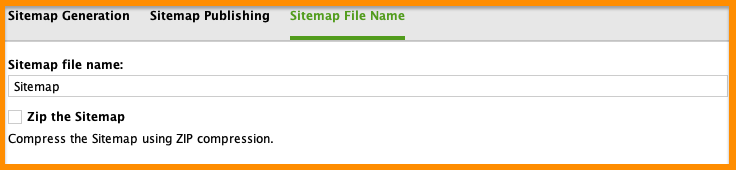
Create XML sitemaps for any website
Sitemap generation options let you configure additional info about your website, that you wish to include into your Sitemap (such as page priority, how often your pages change and when they were last modified.
Here you can configure WebSite Auditor’s setting for saving and uploading your Sitemap via FTP.
If you are a digital marketing or SEO company you can also provide custom XML sitemaps for your customers and schedule each of them to be uploaded individually.
Most sites have a built in sitemap these days, but there would be many situations when you have to create your own sitemap if you have hand coded a site, so this tool provides this service as a white label feature with no branding.
You can also Zip your sitemaps and email them to the customer if this is a better standard for your company to follow.

SEOBetter: Step-by-step How to grow your traffic to 70,000 unique visitors in 11 weeks.
Get this eBook PDF for free (RRP $9.95 on Amazon Kindle), plus new updates and thoroughly tested online marketing techniques by subscribing to my newsletter.
You can also sign up to our newsletter with Facebook (quicker and easier)
Create unique Robots.txt files
A robots.txt file gives instructions to any search engine on which parts of your site should be crawled and indexed. With WebSite Auditor you can quickly create or edit your site’s robots.txt file and instantly upload it onto your website via FTP.
Google Analytics settings
You can connect individual Google Analytics accounts to each project. WebSite Auditor from SEO Powersuite will then retrieve data from your analytics account and show you the number of sessions, backlinks and organic keywords your website is positioned for.

WEBSITE AUDITOR GLOBAL PREFERENCES FOR MULTIPLE WEBSITES
We review 9 of the best features
Create your company profile for custom branding on reports
This is where you fill in the information on your company or business (it will appear in reports you create with WebSite Auditor).
You can specify your company name, email, physical and website address, and logo as applicable.

Upload WebSite Auditor reports to Dropbox
This software will let you specify your Dropbox login details to store your WebSite Auditor projects in Dropbox.
Multiple publishing options!
When you have updated your report and are ready to show it to the client, WebSite Auditor will remember your preferences (file format, email or FTP delivery option etc.) so you won’t need to re-enter them for other reports.
Moz API
You could and should connect Moz to your projects, Moz API keys are used to collect Domain Authority (DA) and Page Authority (PA) metrics for your project.
Search engines API keys
You can attach search engine API keys to make sure you never violate their privacy policy.
This would be something you would use if you are running hundreds or thousands of projects per day. For example, Bing API limits daily queries to 10,000 so to run more then this you would need an API.
This is more of an enterprise setting.
Search safety settings
Human emulation is an advanced feature of WebSite Auditor that improves the safety of optimization research.
If you enable this feature, WebSite Auditor will appear to search engines like a human being.
Proxy settings
If you would like to use proxies with WebSite Auditor to connect to the Internet via a proxy server instead of using your default Internet connection, you can set this up in the backend.
Scheduler for automated reports
The scheduler lets you set your WebSite Auditor software to run certain tasks regularly on a specified date, so that you won’t need to interfere and initiate a task.
This is a really neat feature if you want to automate all of your SEO reports to your client on a weekly or monthly basis.
Export templates
The export templates feature will let you customize exports from WebSite Auditor.
You can choose which data to export, select the type of export file, data presentation format in the case of txt export etc.
You can create an unlimited number of export templates and use them as appropriate.
We will not go into specific details on this WebSite Auditor review on what templates are best to implement.

HOW TO USE WEBSITE AUDITOR
We review 3 of the best website auditing features of this software
Optimize your site with site audits
The site audit feature in WebSite Auditor will give you an entire snapshot of your website.
It will give you the exact information needed that will help you optimize your site as a system.
Once you get the entire snapshot you can then focus in on pages separately.
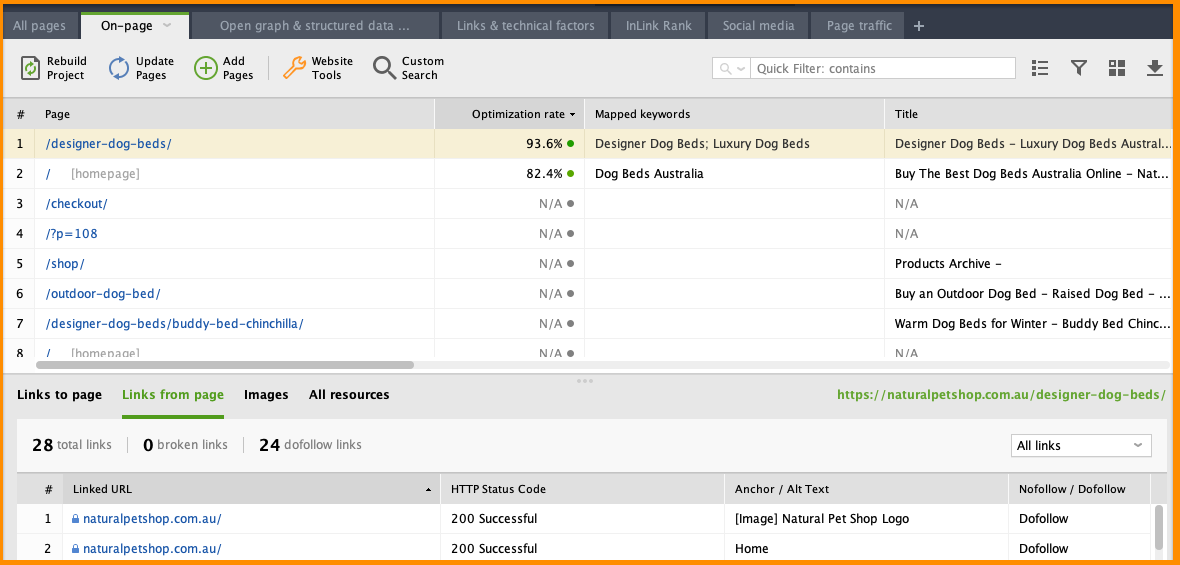
Visualizations
Get a visual snapshot of how all of your pages are linked together.
Get total pages and total links and see the information architecture of your website with a lot of circles and arrows.
This seems to be more of a feature for people who enjoy a visual representations of their websites internal link structure.
You may want to use this if you were fixing up how a websites pages are linked together.
You could then present it in a powerpoint slide to your customers with other website promotion ideas.
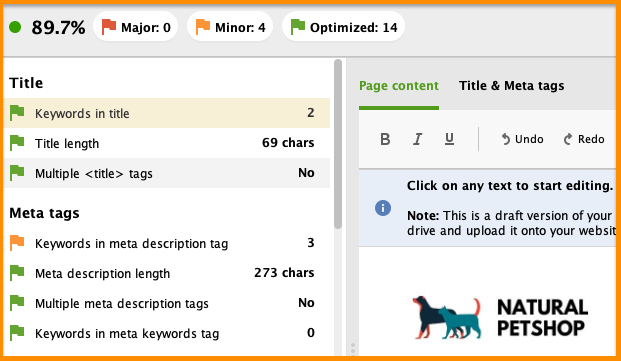
Pages
The WebSite Auditor program allows you to supply SEO friendly content for each of your website’s pages.
You can optimize different pages for their own set of keywords.
Let’s face it, we are all trying to rank different pages on our website for different keywords.
I use different keywords for our dropshipping course landing page then i do for our Amazon FBA course
This feature will let you know how well your page is optimized for things such broken links, while identifying any problems with advice on what needs to be changed so you can make your page rank higher and higher on Google.
Click here to buy Website Auditor

LEARN HOW TO RUN A SEO PAGE AUDIT
Use WebSite Auditor and optimize your pages.
The page audit feature gives you the information you require to optimize each page individually.
You will get directions on how many times to use your keywords on the targeted page with other cool features like keyword density advice and pinpointing keywords that might be recommended to use on your pages.
This tool also has an inbuilt content editor which you can use for SEO tools.
This tool will allow you to edit the content within the program.
You can then copy over the edited and optimized content to your site to save time on your SEO audit.
I haven’t personally used this feature as I have WordPress so i can’t speak to much about it on this WebSite auditor review, though i could see it coming in handy with sites that are hand coded.

OVERALL FAVOURITE FEATURE – WEBSITE AUDITOR TF-IDF
We find the best feature of WebSite Auditor
What is TF-IDF?
This is a numerical statistic that is inherited to reflect how important a word is to a document or in our case a blog post.
It basically goes through your content and compares it to the top 10 ranking pieces of content on Google for your targeted keyword.
This tool will then tell you to add or remove certain words from your content so you have a higher chance to rank your article in Google.

HOW TO CREATE WEBSITE AUDIT REPORTS FOR CUSTOMERS AND CLIENTS
We review the best features of the reporting tools.
Each report in WebSite Auditor can be modified to show information that is required.
If you only want to show specific information to your client you can click on report settings which has a show and hide feature for how your report is exported.
The best thing about this is that SEO audit reports can be provided as HTML, PDF or printed from the software itself.
In this WebSite Auditor review we previously talked about the scheduling and the export settings.
If you are a busy business owner you can set this thing on automatic and frequently send reports to your customers through Dropbox, Email and FTP download URL’s.

ADVANCED CUSTOM REPORTS FOR AN SEO ANALYST OR SEO COMPANY
We take a deeper dive and review the advanced reporting features.
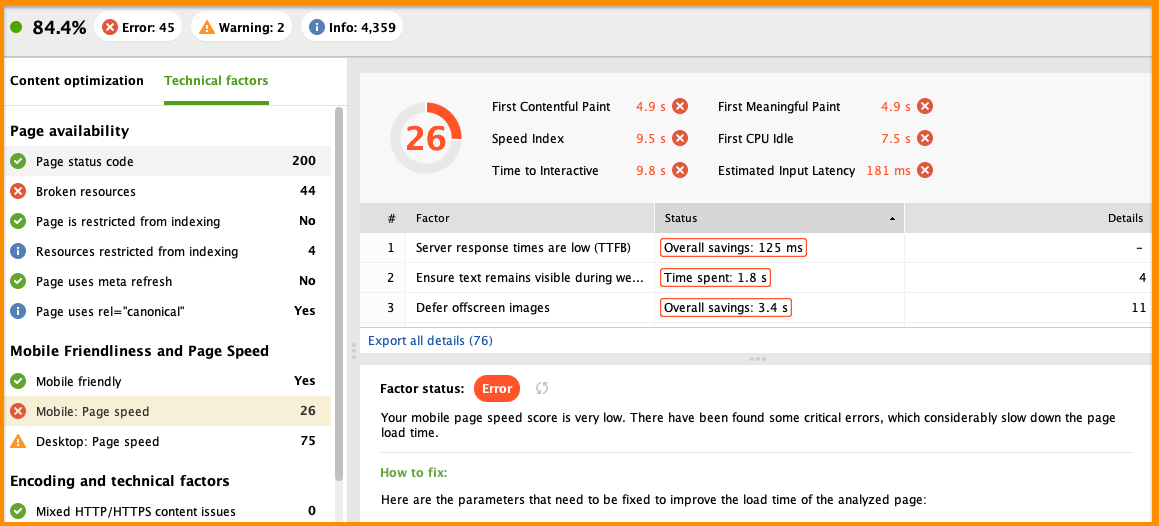
If you are optimizing your own website you may want something to refer back to instead of having this software running all the time.
If you are optimizing your own website for SEO this tool will give you the down and dirty features on the following:
- Resources with 404 status
- Resources with 5xx status
- Resources restructured from indexing
- Robots.txt file details
- .XML sitemap
- www and non-www versions of the website
- Pages with rel=”canonical”
- Find out if your page mobile friendly
- Pages with multiple canonical URL’s
- To long URL’s
- Broken links
- Empty title tags
- Duplicate title tags
- To long title tags
- Empty meta descriptions
- Duplicate meta descriptions
- To long meta descriptions
Print off your report as a PDF and tick off what needs to be done. If you are more of a pen and paper type person or have a privacy policy in place for reporting this may be for you.
WebSite Auditor pricing
Depending if you are a website owner, a professional SEO company or a larger agency will be the deciding factor for how much you should pay.
I currently use the professional version as a set of SEO tools that i frequently use.
The enterprise version would be for large organizations running a large amount of audits on a daily basis.
This software runs on your computer and can be installed on Mac, Windows and Linux.
Click here to buy Website Auditor
Language support
WebSite Auditor supports English, German, Russian, French, Dutch, Spanish, Slovak.
We hope you enjoyed this WebSite Auditor review, be sure to check out some of our other product reviews.