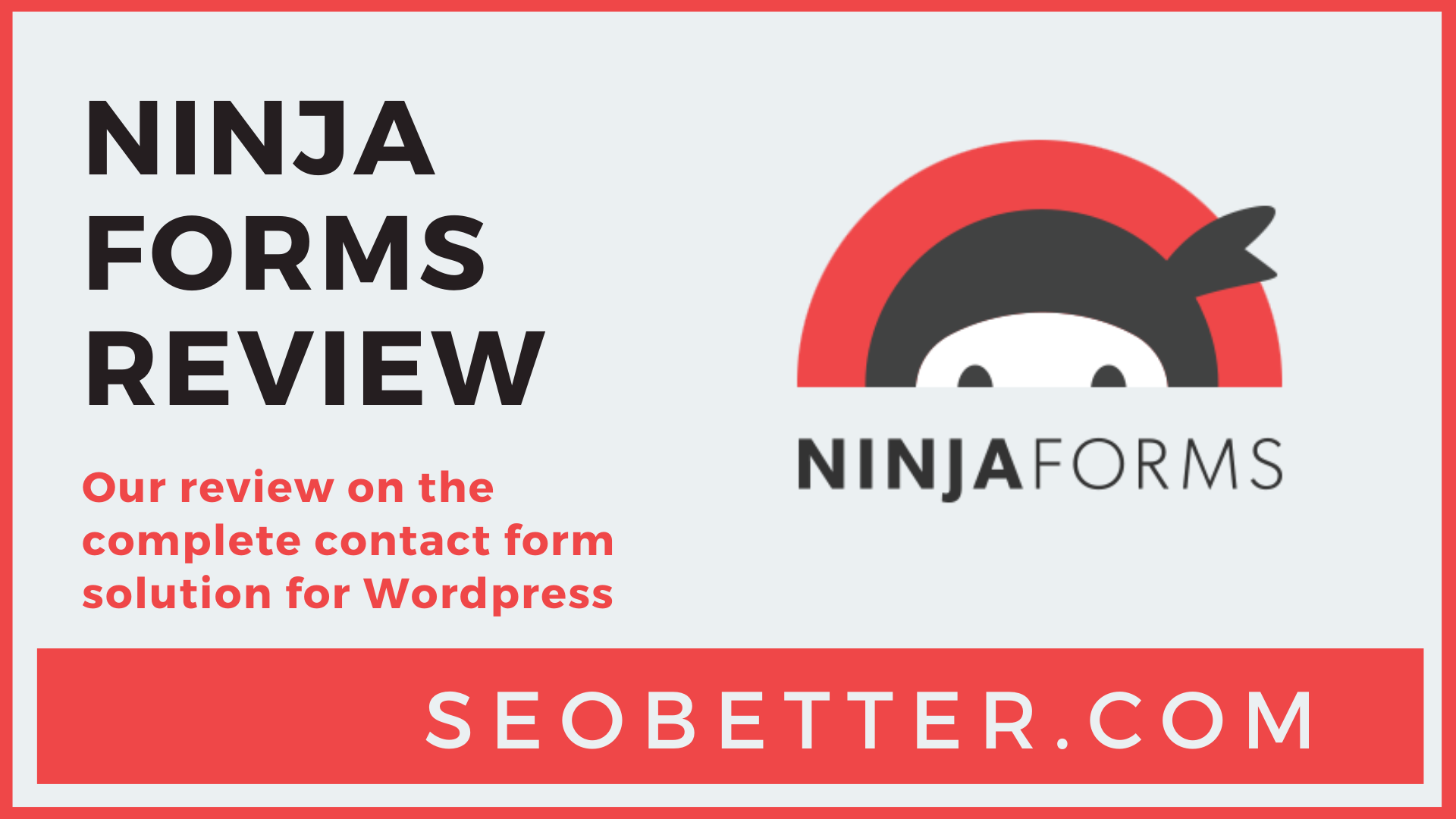We are going to give you a complete Ninja Forms review so you can get a feel for what it is and how it works.
Ninja Forms stands out from the crowd with its drag and drop features to create the ultimate form and with a few beautiful touches of CSS you can make it look like a pro made it.
We have been using Ninja Forms for a few years now and have it seen to evolve into an epic set of tools to create a form for any situation.
Click here to purchase Ninja Forms
TL;DR
– Drag and drop professional WordPress forms
– Launch your business pages with Ninja Forms shortcodes
– Sync WordPress contact forms with your CRM software
– Grow your email marketing list from Ninja Forms leads
– Create WordPress contact forms with online payment functionality
Table of Contents
Why is Ninja Forms is the best plugin for WordPress and Entrepreneurs?
We wrote this Ninja Forms review to let people know about how we use the plugin, what you can expect when you purchase it and to cover the Ninja Forms features.
Ninja Forms is a plugin for beginners.
If you want something that is simple to setup and has a drag and drop feature then this is for you.
I have had a few situations where I have tried to use a free contact form plugin for WordPress and have run into issue such as deliverability issues and especially form styling.
Ninja Forms will allow anyone to create complete forms like a pro with easy to style features so it matches your current WordPress theme.
Creating any type of contact form on a WordPress website can be daunting.
This can apply even more pressure when you have to integrate it with another software system, CRM, email marketing system or payment processor.
Luckily Ninja Forms has a plugin for every situation.
So let’s dive right into this Ninja Forms review and take a look at what it has to offer.
Click here to purchase Ninja Forms

Automate your business leads with the best 7 CRM Ninja Forms integrations
A CRM (Customer relationship management) system or software allows you to keep track of your leads and segment them into different stages of a sales funnel.
When you run a website you would want to save all of your form submissions automatically into your CRM system, right?
I would, it saves manually typing them into your CRM and allows you to efficiently track and communicate with leads and potential future clients.
Contact Form Capsule CRM plugin WordPress
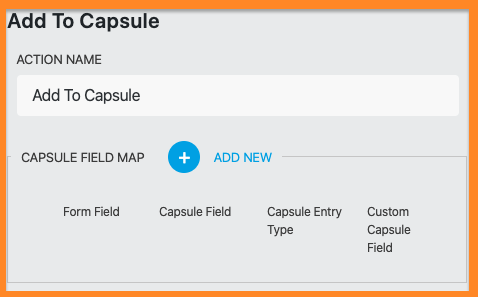
Ninja Forms provides a capsule CRM plugin for WordPress which will sync all of the data submitted in your contact form into your Capsule CRM account.
With this Capsule CRM plugin for WordPress you can capture all data relating to people, organizations, opportunities, notes and tasks.
Capsule CRM is a popular system with business owners. If you need to integrate your WordPress contact form with this CRM then Ninja Forms would be your best if not only option.
Contact Form Insightly CRM plugin WordPress
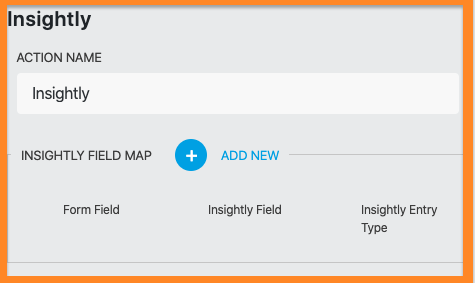
Insightly CRM with Ninja Forms let you capture all leads submitted on your website into your CRM database.
Like any other CRM it will assign your forms fields to contacts, leads, organizations, projects and tasks in your CRM.
You may have a form for multiple reasons other then capturing leads so this is a must have feature for any entrepreneur or business owner.
Contact Form Salesforce CRM plugin WordPress
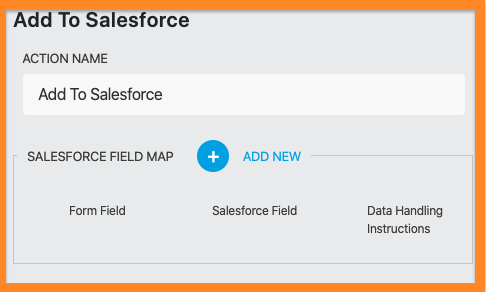
The majority of organizations are using Salesforce CRM, Ninja Forms provides a contact form Salesforce CRM plugin for wWordpress which will enable you to connect your WordPress site without having to store your Salesforce username and password in the website.
All you need to do is setup a connected app in Salesforce which is simple way for non technical owners to connect all of the dots.
Click here to purchase Ninja Forms
Contact Form ZOHO CRM plugin WordPress
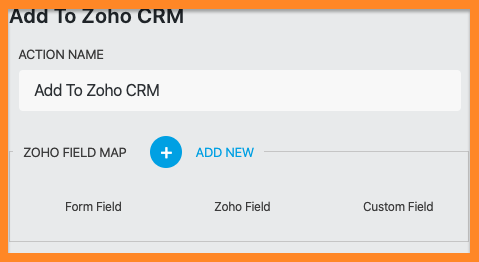
With this ZOHO CRM plugin for WordPress companies will be able to close more deals with one most popular CRM systems.
Aside from connecting contacts, leads, accounts and potentials, this WordPress plugin for ZOHO CRM will automatically link your submitted form with potential tasks and notes if needed.
If you are running a WordPress website for your business this ZOHO CRM WordPress plugin will help you build a more robust scalable sales process helping you grow your business faster.
Contact Form OnePage CRM plugin WordPress
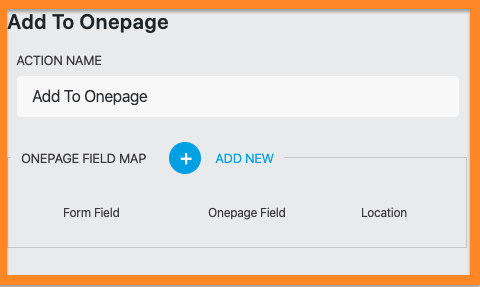
This is a well known CRM for software companies and has a strong focus on sales people and improving conversions.
To use this WordPress plugin for OnePage CRM all you will need is your email address and your password for your CRM account.
Ninja Forms has made it easy to connect your WordPress contact form to Onepage CRM through a simple to navigate API login process.
Contact Form ActiveCampaign CRM plugin WordPress
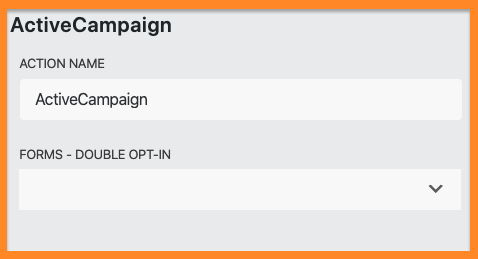
ActiveCampaign is an email marketing campaign software with marketing automation and CRM tools.
The Ninja Forms contact form integration with ActiveCampaign will push user information when a form is submitted into your ActiveCampaign account with all information being tagged appropriately.
Click here to purchase Ninja Forms

A Ninja Forms review on the best 3 email marketing Ninja Forms Integrations
Contact Form CleaverReach plugin WordPress
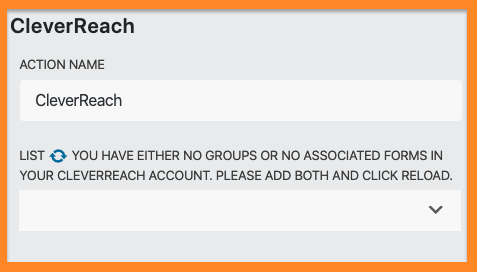
Many companies will go with CleaverReach with the free plan of 250 recipients and 1000 emails per month for small entrepreneurs just starting up.
The CleaverReach WordPress plugin for Ninja Forms enables you to communicate your form with CleverReach system.
We like that the WordPress contact form integration with CleverReach is simple and easy to setup. You can use this alongside of your Woo-commerce store to make sure that every lead on your website is captured for business marketing.
Contact Form EmailOctopus plugin WordPress
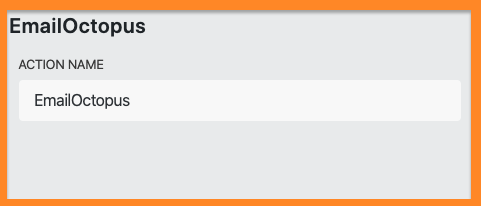
Integrating your WordPress contact form with EmailOctopus is fairly simple.
Many businesses use EmailOctopus for the easy to setup drag and drop features that it provides.
Many startup businesses don’t have any technical knowledge so if you know how to use a Word document you will know how to integrate your WordPress contact forms with this EmailOctopus plugin.
Contact Form ConvertKit plugin WordPress
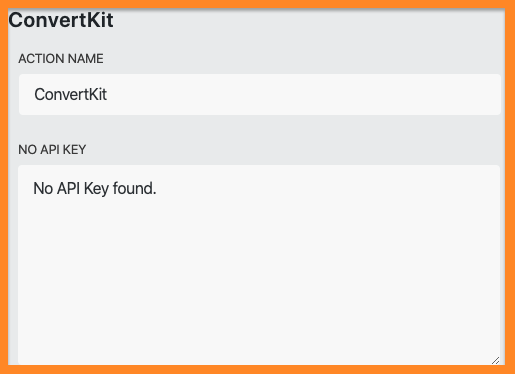
When you install the Ninja Forms connector plugin for WordPress you will be able to collect all of your leads easily.
We all know that when you first start to develop your business growing your email list is going to be one of your biggest assets.
Embedding forms on your website will turn your casual visitors into paying customers.
Once you connect ConvertKit to your WordPress contact forms you will be able to setup ConvertKit sequences which will execute an email drip feed to your customers once a submission is made.
We love this feature of automating your entire sales process once a form is submitted.

We hand picked the top 5 must have Ninja forms Intergrations

Contact Form Excel Export plugin WordPress
In some cases you may want to export all of your contact form submission leads into an excel sheet for statistics purposes.
This contact form export to Excel feature is something that is always great to have as a backup feature for any business who is trying to nurture online leads.
In order to export your data from Ninja Forms you must activate store submissions which will save data to your WordPress database.
Many businesses should have a security backup measure to save all lead data for future marketing.
Contact Form Twilio plugin WordPress
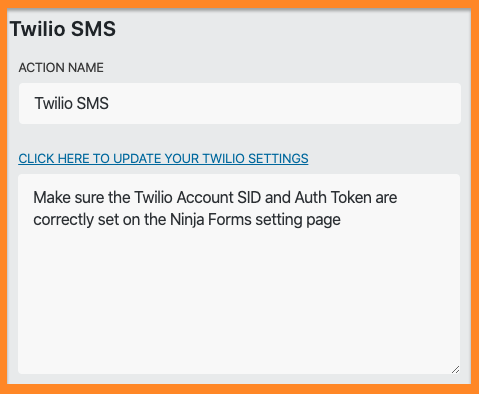
One way businesses can get a faster reaction from a customer is through a phone text.
It should only be used when necessary.
You can integrate Twilio which is allows you to send SMS texts when you form has been submitted with thank you notes or confirmation times.
To use this WordPress Twilio plugin you will need to have a Twilio account and a phone number to send SMS messages from.
Contact Form PDF plugin WordPress
Have you ever wanted to automatically send a PDF copy of your WordPress form submission by email?
Now any small business can use the Ninja Forms pdf submission template.
In this Ninja Forms review we wanted to let you know that the WordPress generate PDF features are now available out of the box with Ninja Forms.
The Ninja form generating PDF WordPress plugin will allow you to attach a PDF to your form submission to any email.
Make your business stand out from the rest with high quality automated PDF creation from form submissions.
Contact Form Trello plugin WordPress
We love Trello as an option for start-up companies and entrepreneurs.
Trello can be used for project management and to jot down ideas, we like to use it for our blog posts and social media scheduling.
Are you searching for a WordPress Kanban solution? We found that Ninja Forms Trello integrations are the best option for Trello work front integrations.
Forget searching through the Trello ad-dons to find something or WordPress. We have the best best Trello WordPress integration for contact forms right here.
Contact Form Slack plugin WordPress

I remember when I first worked for a startup company, they used Slack as an internal form of communication for the whole workplace.
I had never seen or used it before.
I realized that once everyone started using Slack, email seem prehistoric and no one used it for internal communication.
If you are a small business, Slack can be the make or break to improve small team productivity.
This WordPress Sack workspace plugin can also be used as a Slack buddy-press integration if you have that community vibe on your website.
To use this Slack notifications WordPress plugin all you need to do is open up the Slack API and connect it with the Ninja Forms plugin settings.
Soon all of your contact form leads will be imported into the Slack chat room so your customer service team can follow up and manage your leads.
Click here to purchase Ninja Forms
Is there a Ninja Forms Paypal plugin for WordPress?
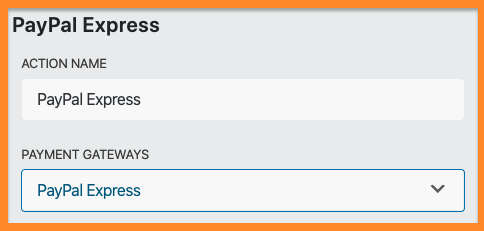
You can no use Ninja Forms + Paypal express to create any type of payment form needed for your business.
You can implement the Ninja Forms collect payment feature to create forms for different situations.
Say you are trying to create a registration form for a company expo, with Ninja Forms pricing fields once the customer has filled out the information they can pay the money right into your Paypal account.
The Ninja Forms stripe plugin is also available along with Evalong payments for WordPress and Recurly payments for WordPress.

What is the Ninja Forms pricing?
The Ninja Forms pricing varies based on what you business needs. This Ninja Forms review has both pricing options below.
We hope you enjoyed this Ninja forms review. If you decide to purchase it, we would like to let you know that some of these links are affiliate links.
Be sure to check out our most popular post on website promotion ideas and our famous eBay dropshipping course + Amazon FBA course.